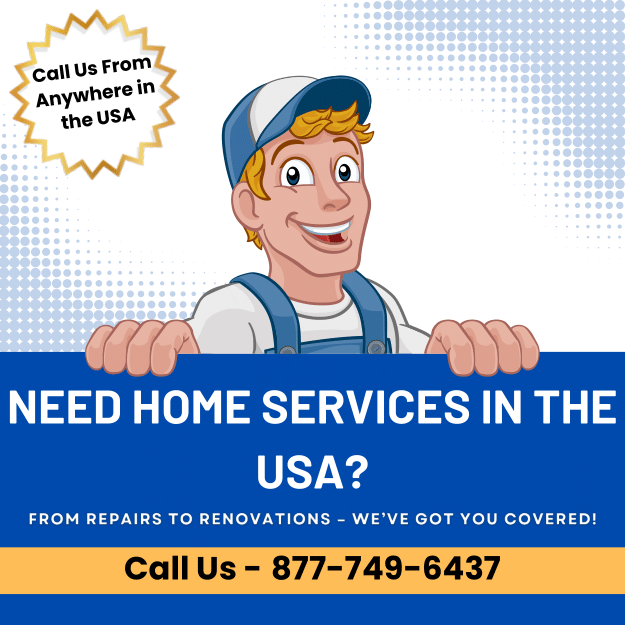Smskull Rumble video downloader tool allows you to download videos from Rumble.com for free. You can download Rumble videos in HD quality quickly using our tool.
You can download videos from any category in just a few clicks without paying a dime. Our tool can be accessed by any device like PC, Mac, Laptop, ios, Android, or Windows smartphones. As long as you are connected to the internet you can download as many videos as you want from Rumble using our online video downloader tool.
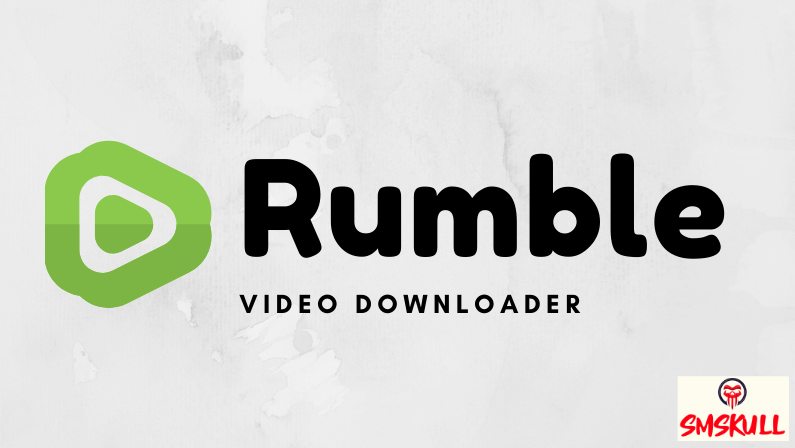
We do not have any kind of irritating spammy or popup ads on our website which take users to another website without their permission and can put their device at risk. Our website is 100% safe to use and we respect our user’s privacy.
Our Rumble video downloader tool makes it easy for you to download Rumble videos in HD or SD quality and in multiple video formats. For faster access, you can bookmark this page in your browser so that the next time you want to download Rumble videos you can come to our website with a single click.
We show you how you can download videos from Rumble using the Smskull Rumble video downloader tool.
How do I download a video from Rumble using Smskull?
It is very easy to understand how to use our Rumble downloader tool and anyone can easily understand how to use it just by taking a look at it. You need to have a working internet connection and a phone, pc, or laptop in order to download videos from Rumble using our tool.
In the below steps, we will show you how you can download Rumble videos from different digital devices like PC, MAC, Laptop, ios, or Android smartphones.
How to download Rumble videos from a Laptop or PC?
Downloading Rumble videos from a Laptop or PC is very easy and anyone can download videos online using our tool by following a few simple steps given below.
Step 1: Open Rumble.com on your PC or Laptop web browser.
Step 2: Look for the video you want to download and copy its link.
Step 3: Open Smskull Rumble Video Downloader on a different tab of your browser and paste the copied link into the white search bar at the top section of this page.
Step 4: Click the download button.
Step 5: Click on the desired video quality and format from the options shown on the screen. The video will start downloading automatically into your web browser.
Now check out below how you can download Rumble videos using your ios, Android, or Windows smartphone. The steps for downloading Rumble videos from your smartphone are easy as downloading it from your PC, Laptop or MAC and you don’t have to do something special.
How to download Rumble videos using ios, Windows, or Android smartphones?
Just like PC and Laptop, you can easily download Rumble videos from your smartphone without much effort. You just have to follow these simple steps given below in order to download your favorite Rumble videos directly into your smartphone.
Step 1: Open Rumble.com in your smartphone browser.
Step 2: Now open the video you want to download and copy its browser URL.
Step 3: Open the Smskull Rumble video downloader page and paste the copied URL into the input field at the top section of the page.
Step 4: Tap the download button.
Step 5: After hitting the download button you will see another section of the page where you have to tap on your desired video quality and format option. After tapping download starts automatically into your mobile browser.
You can use any smartphone to download Rumble videos our Rumble video downloader is an online tool that runs on a web browser. You don’t need to download any kind of app or software to use our tool.
FAQ
What is Rumble?
Rumble is an online video platform like Youtube but with less censorship on content. Its headquarters is based in Canada, Toronto. Rumble was founded in the year 2013 by Canadian tech entrepreneur Chris Pavlovski.
Not only in Canada Rumble is also very famous among American users because of its viral videos and less censored content. You can find many famous and popular channels on it like Russell Brand, Hodgetwins, Grant Cardone, Dr. Drew, Goalcast, America’s Funniest Home Videos, etc.
You can also upload your own video on it or like, share, or comment on other videos.
Is Smskull Rumble video downloader free to use?
Yes, our Rumble video downloader tool is 100% free to use. You can download any video from Rumble without paying a cent.
How many videos can I download in a day using the Smskull Rumble downloader tool?
Unlimited, You can download as many videos as possible in a day from Rumble using our tool without paying for anything.
Do you have Google Chrome or Mozilla Firefox extension to download Rumble videos?
Currently, we do not have any kind of extension that allows you to download videos from Rumble in one click from chrome or firefox.
Our team is currently working on developing an extension for Google Chrome and Mozilla Firefox that will help you download Rumble videos as well as videos of other popular platforms like Youtube, Facebook, Instagram, Twitter, etc in a single click.
Can I download the Rumble video in MP3?
Yes, you can download Rumble videos in MP3 if the audio file of that video is available. You can also download videos with or without audio if you want to.
Is it safe to download Rumble videos?
Yes, it is completely safe to download Rumble videos online using our Rumble video downloader tool.
Can I share downloaded Rumble videos with others?
Yes, you can share Rumble videos with your friends and family member after downloading them. Make sure not to use downloaded videos for your commercial purposes without the permission of the video creator otherwise, you will have to face a legal lawsuit.
Why choose the Smskull Rumble video downloader tool?
There are many reasons that make us the best Rumble video downloader tool online. Some of these are.
- Free of cost
Downloading videos from Rumble using the Smskull Rumble downloader tool is completely free. - Unlimited Downloads
You can download as many videos as possible in a day from Rumble using our tool. - Download Rumble videos in HD quality
Using our tool you can download Rumble videos in HD quality like 720P,1080P, 2K, and 4K for completely free. - Support multiple video formats
You can download Rumble videos in MP4, 3GP, M4A, and WEBM. - Fast downloading speed
You can download Rumble videos at lightning-fast speed via our Rumble video downloader tool. - Download Rumble video in MP3
If the audio file of the video is available then you can easily download the MP3 version of the video with our tool. - No software installation required
The best thing about our tool is that you don’t need to download third-party software or extension. Downloading unknown software is always risky for your device.
So, if you liked our rumble video downloader tool, please share it with your friends and family members on various social media channels. You can also share some nice words about us on social media so that more and more people can join us.