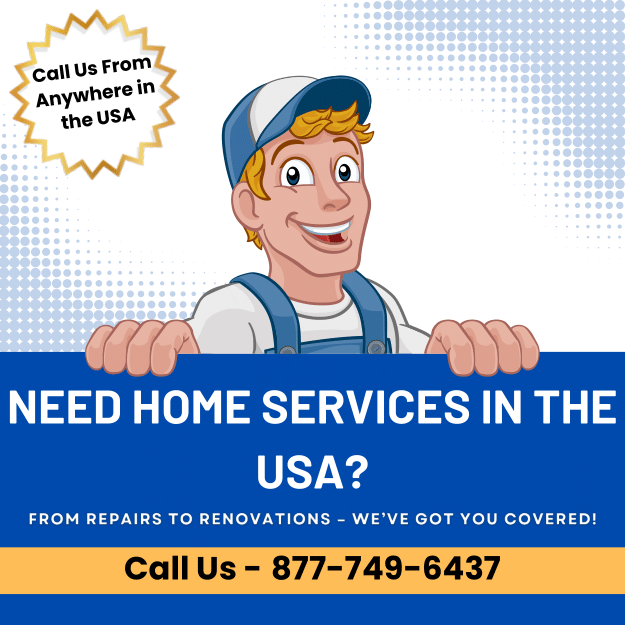If you are looking to download Mashable videos online then you are at the right place. SMSKULL Mashable Video Downloader tool allows you to download videos online for free. You can download your favorite videos from Mashable and save them to your device whether it is a Laptop, Desktop, Android, iOS, or Mac. You can download videos in full HD quality for free and in MP4 format.
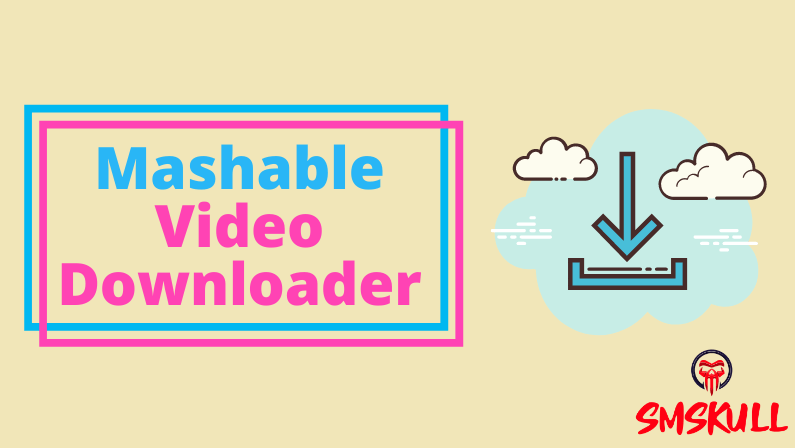
Downloading videos allow you to watch them without any ads or buffering caused by slow internet speed.
How to download Mashable Videos?
SMSKULL Mashable Video Downloader tool makes it very easier for you to download Mashable videos online for free. Follow the steps given below.
- Go to Mashable.com and open the video you want to download.
- Copy the browser link of the videos.
- Open https://smskull.com/mashable-video-downloader and paste the copied URL in the above input field of this page and click the download button. For faster access, you can bookmark this page in your browser.
- Now click on your preferred video quality and format from the option.
- The download will start automatically into your browser.
If you liked our Mashable video downloader tool, please share it on social media websites.
How to download Mashable Videos from Android or iOS mobile phone?
Downloading Mashable Videos online through your Android or iOS mobile phone is fairly simple. You have to just follow the same steps as downloading videos from the desktop as described above.
- Open the Mashable website and locate the video you want to download.
- Copy the link or URL of the video.
- Go to https://smskull.com/mashable-video-downloader and paste the copied URL or link into the white search box at the top of this page.
- Click the download button and after that choose the video quality and format from the options on the screen and click on your preferred one.
- As soon as you click your preferred option the video will start downloading automatically into your smartphone web browser.
That’s it other than these steps you don’t need to do anything fancy to download Mashable videos through your smartphone.
FAQ
Does the SMSKULL Mashable video downloader tool save any copy of downloaded videos?
No, we do not store any copy of the downloaded videos. We respect our user’s privacy.
Can I share downloaded videos with my friends?
Yes, you can share downloaded mashable videos with your friends. Do not upload or share downloaded Mashable videos on social media platforms.
Is it legal to download mashable videos?
No, downloading Mashable videos for personal use is completely legal. But using any copyright videos for your commercial purposes is not legal. If you want to use the copyright videos for any of your commercial purposes then you must take the permission of the owner or author of the video or else you might face some legal issues.
Why choose SMSKULL Mashable Video Downloader?
With our tool, you can download Mashable videos completely free and many other reasons make SMSKULL the best Mashable Video Downloader tool online. Here are some of the reasons why you should choose us.
- Free to use.
- No registration is required before downloading any videos.
- Download Mashable videos in HD quality.
- Download videos in MP4 format.
- Insanely Fast speed.
What is Mashable?
Mashable is a media and entertainment company founded by Pete Cashmore in July 2005. Mashable is a news website where you can find blogs related to technology, entertainment, marketing, lifestyle, digital media, and many others.
Mashable has 45 million monthly unique visitors across the globe with 28 million social media followers.
In the year 2017 Mashable was sold to Ziff Davis which is an American publisher and internet company for $50 million.
If you liked our Mashable Video Downloader tool please share some good words about us on the social media platform that you regularly use so that more people can join us.